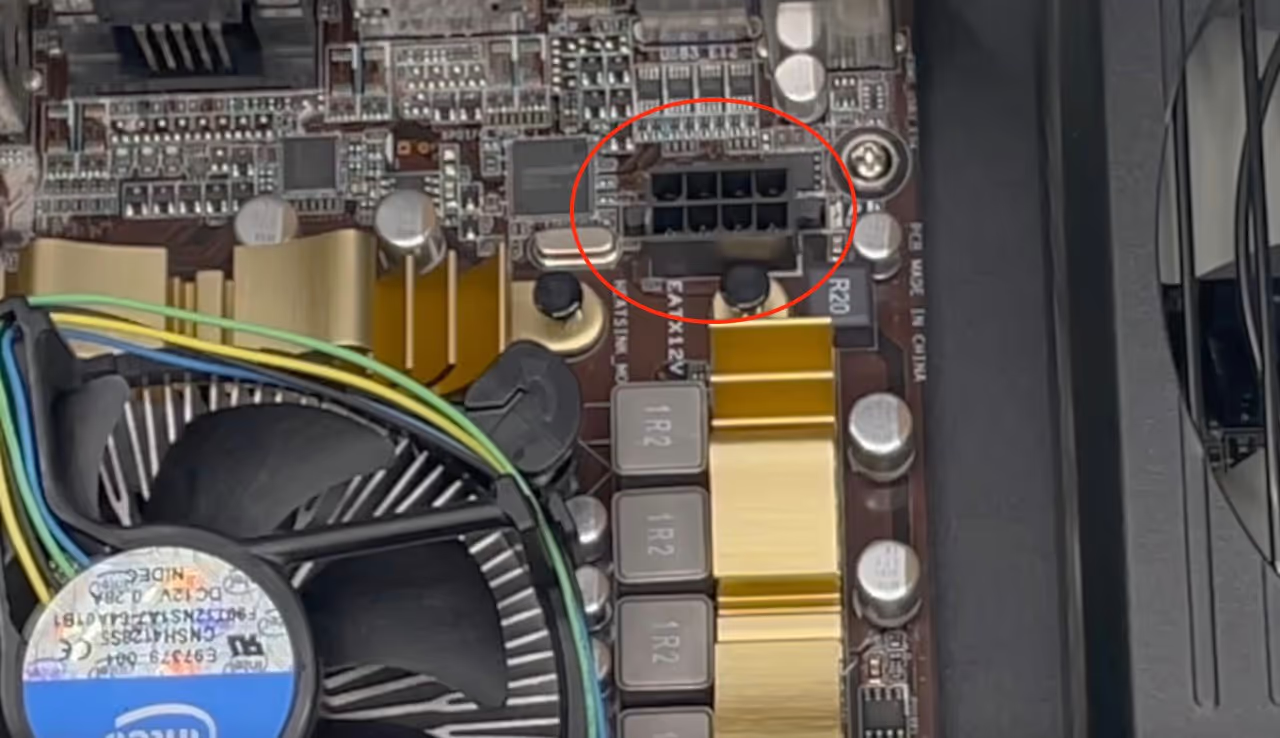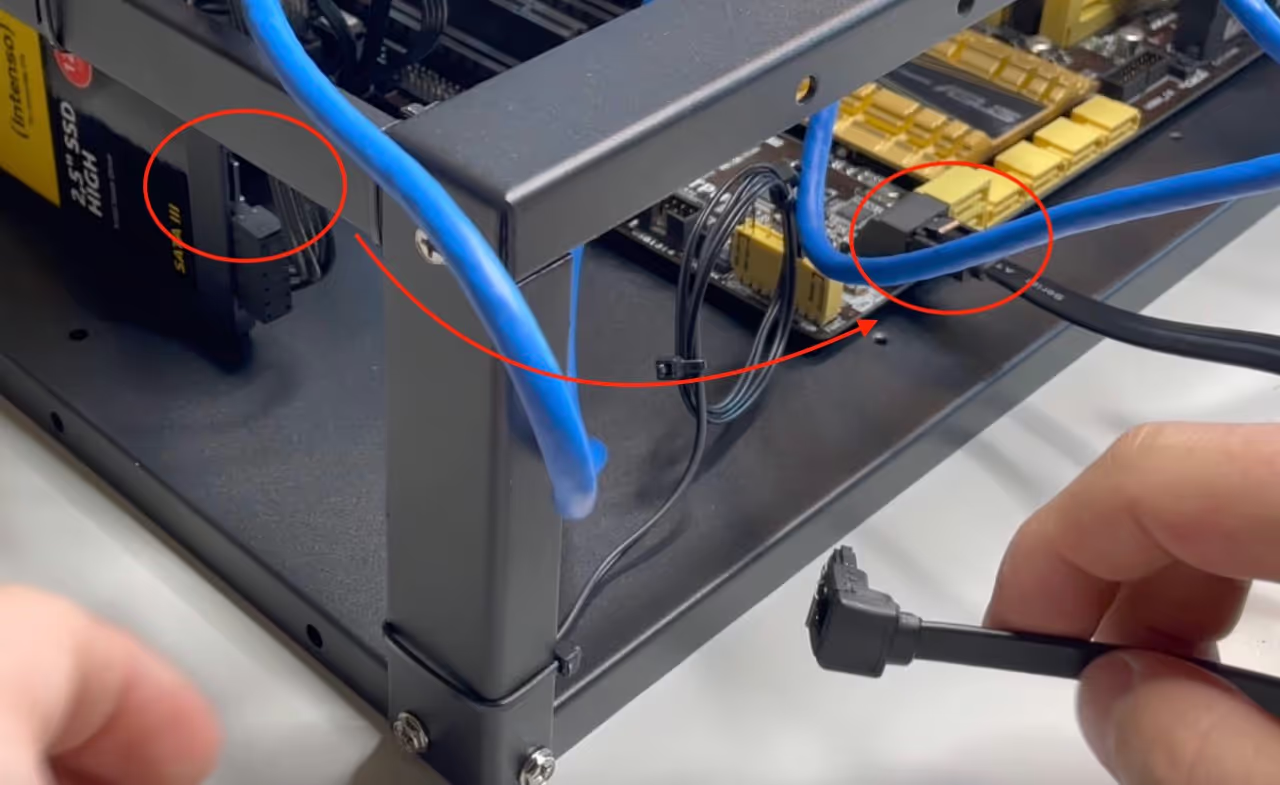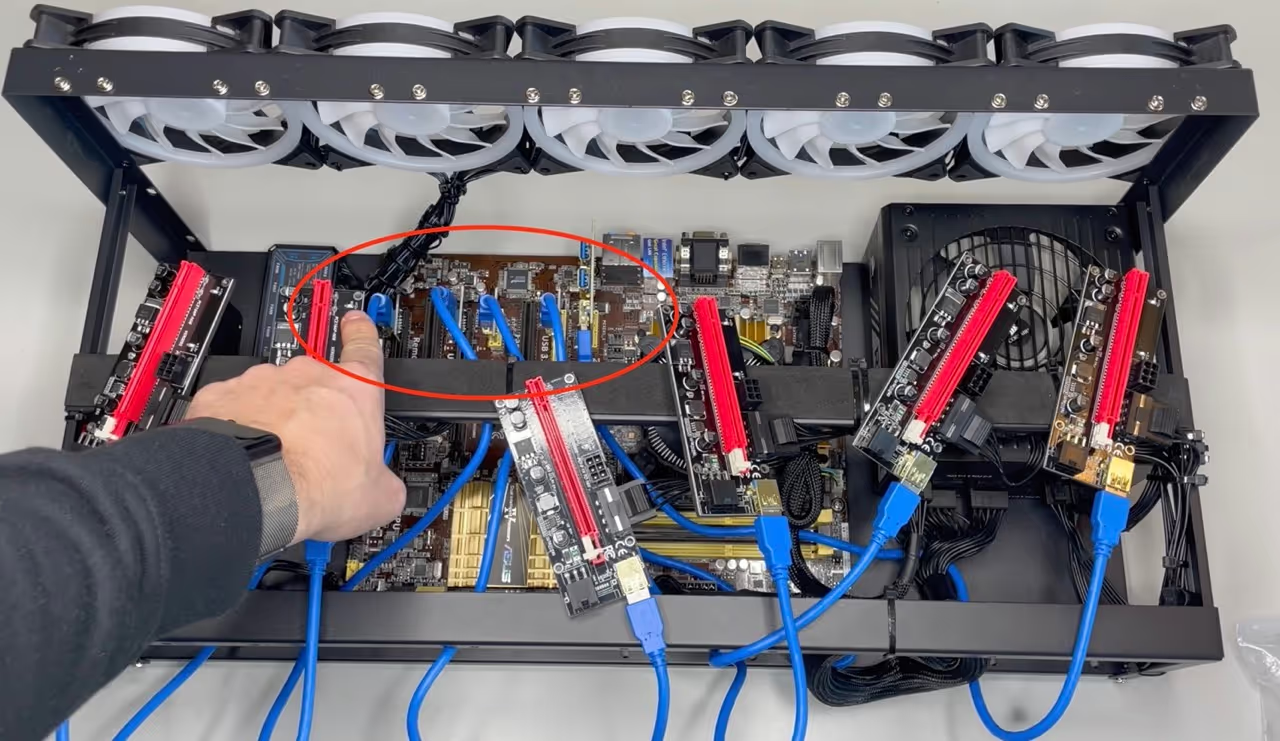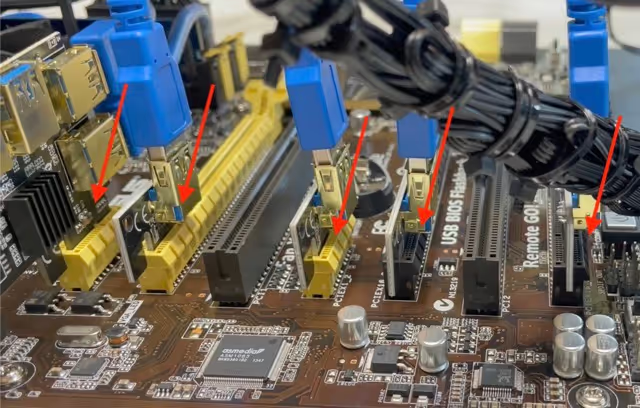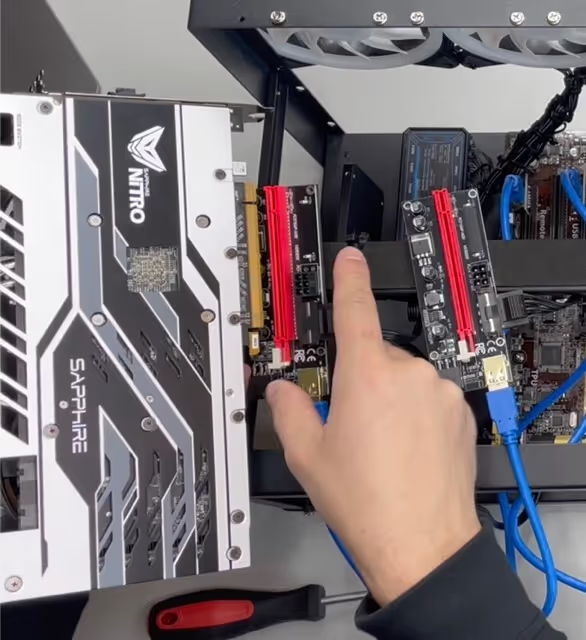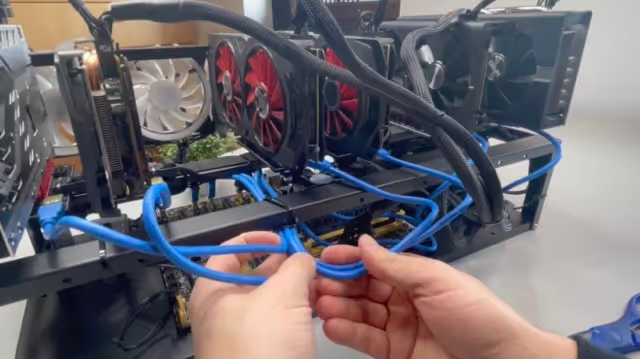4. Setting up Hive OS
4.1 Hive OS start interface - Mining rig overview
Welcome to the Hive OS. Hive OS is structured in such a way that you can see all your farms on the start page. The farm is the collective of workers (GPU miners as well as ASICs) that you have assigned to the farm. If your mining rig has been started correctly, it should now appear in a farm. Incidentally, you cannot set Hive OS to German, but there are other languages such as Russian and Turkish.

If you go to the farm, you will now find your mining rig - the worker. You can change the name of the rig at any time in the settings, even from the farm. Click on "Rig #123456" to go to the worker overview.

This is what the overview of the mining rig looks like. All the graphics cards that Hive OS has recognized are listed in the middle. Incidentally, Hive starts counting at 0, so don't be surprised. In this interface, you can completely configure and monitor your worker.



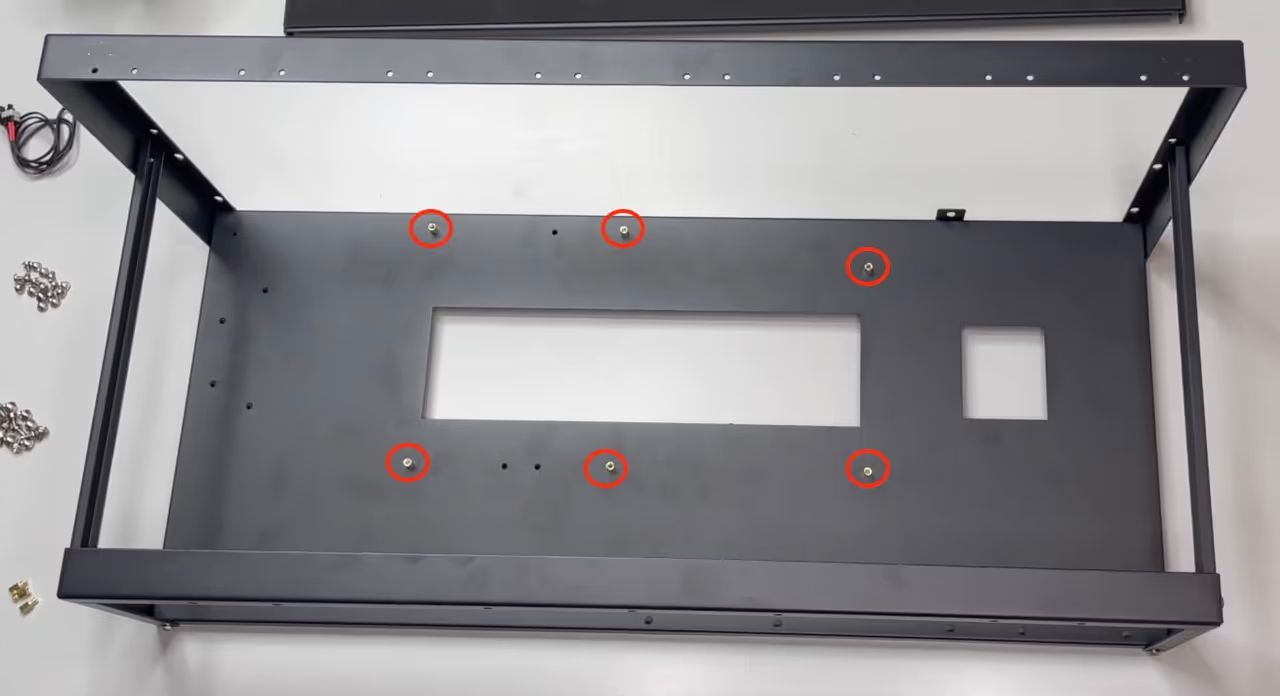


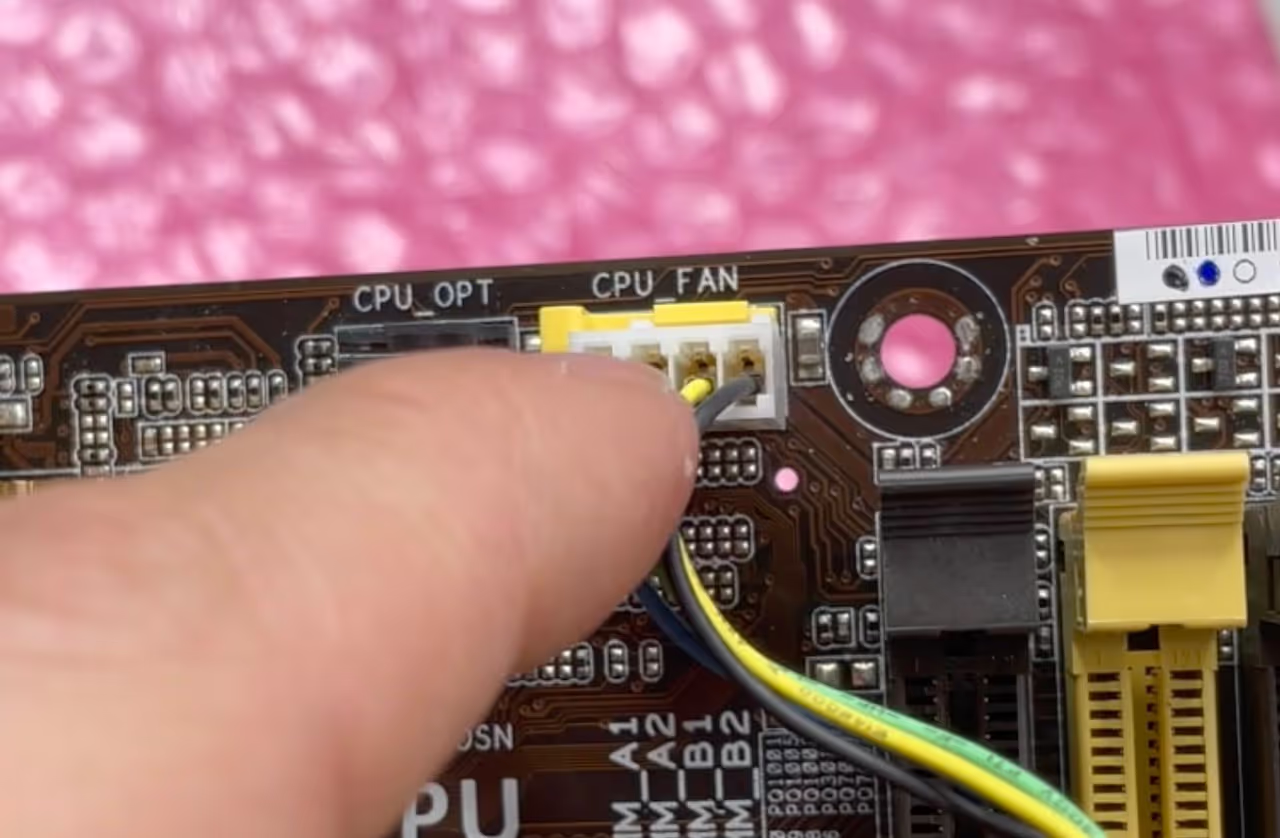
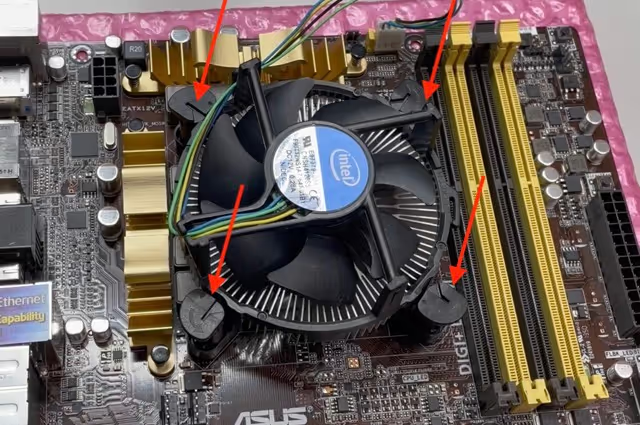



.avif)